Sorry I haven't updated anything recently, but I got food poisoning from guuhh... I can barly type out the name without feeling queezy.. Needless to say I'll probably never eat at Mc Donalds ever again.
ANYWHO... back to our story.
A few days ago I posted how you could get googlebot to crawl your webpage more often.
Well just yesterday Google announce that they've updated their "Webmasters" home page and have added a few helpful tools for webmasters
Friday, September 07, 2007
Webmaster Central gets a new look
Thursday, September 06, 2007
Google Reader adds new search bar and other tweaks
After much criticism for being a SEARCH engine, Google Reader finally steps up and adds a search bar to their lovely RSS reader.
Search through all your past subscriptions post easily to find whatever it is you might need to remember. It even searchs through shared items.
Other tweaks include hiding the side pane if you don’t want to see all the subscriptions and reader now goes up to 1000 unread rather than just 100
Tuesday, September 04, 2007
Google GDrive coming soon?
AMAZING find over at Blogoscope by Tony Ruscoe
Here’s the skinny. Basically he’s found a service that still is ether meant for internal use only, or is unavailable to the public so far.
What is it? GDrive.
Applications that turn Gmail into a Shared Drive on your computer has been around for ages, and specuation that Google was in the works of creating a service like this is also old news.
Where is it? GDrive evidence can be found as part of Google Apps which has a number of services.
Tony has found solid proof that a GDrive service does in fact exist whether it’s in beta testing for public use or not is the question.
Visit his site for screen shots and a DETAILED run down on how he found it.
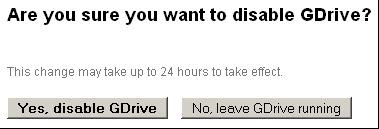
Source: Google Blogoscope
iGoogle: New Custom Google layouts
Just yesterday Blogoscope announced that they’ve spotted new, Custom Google Layouts.
If you are using custom Google and don’t know/remember where to change the layout at just head over to the “tab” you want to edit and click the down arrow then select settings and you’ll see all the new layout style you can choose from.
(The old version I believe only had 3 options, single column, double or 3 columns. Now you can even select the width of the columns)
This new feature has helped my iGoogle page become a heck of a lot easier to read.
Source: Google Blogoscoped
Monday, September 03, 2007
How to: control googlebot's crawl rate
Alot of Webmasters may not know this, but you can control how often your site gets search. You may want to change this rate depending on how often you update. Also there are some other factors you might want to consider.
- Have a working website with access to the index page or ftp to the root of the host
- a Google account.
First step:
Navigate over to http://google.com/webmasters/tools and log in
Second step:
Add your site to your account

Third step:
Verify your account by adding a meta tag to your index page, or uploading a .html to the root of your web host
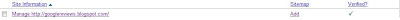
Once you're all verified which literally takes seconds you'll have access to a few different tools
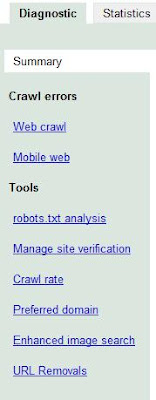
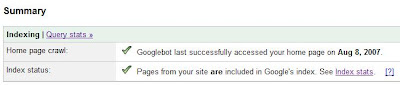
The Crawl rate link is the one we're going to go over soo
Final step:
Change the rate.
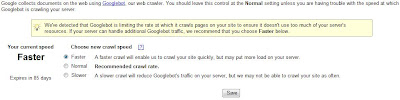
Tada! Have fun, hopefully this is useful to those out there that feel Googlebot never comes around
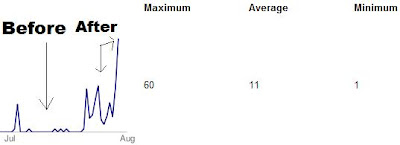
(actual results from using webmaster tools)
*note
Be sure you have enough bandwidth to take Google crawling your site multiple times a week. Bare in mind that Google downloads from your site and if you have large files can eat up a lot of bw
Google creates mapplet to other mapplets
Google has created a mapplet to other mapplets. A mapplet is a saved map on Google maps with specific pin points to areas of choice. For example the one lets you see all the nearby gas prices
Once you add the google made mapplet then you'll be able to browse for other useful ones like these
Mapplet for browsing other user-created Mapples can be found here
Source: google-latlong.blogspot.com
Saturday, September 01, 2007
Embedding Multiple Google Calendars
Google Calandar lets you embed multiple calendars in your blog/website while giving you more control over the look and feel of the calendar itself for, example you can now do "week" view.
Source: googlesystem.blogspot.com
Google Earth Adds Easter Egg in 4.2 release
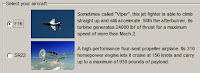
How to use this Feature:
Make sure you have Google Earth 4.2. Open
the application, click on the globe and then press Ctrl+Alt+A. You should see
this dialog that lets you choose one of the two aircrafts (F16 "Viper" and SR22)
and an airport.






