Google Earth has added a neat little flight simulator in their latest version of Google Earth version 4.2.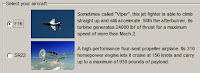
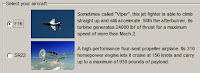
You can choose from 2 different style aircrafts
How to use this Feature:
Make sure you have Google Earth 4.2. Open
the application, click on the globe and then press Ctrl+Alt+A. You should see
this dialog that lets you choose one of the two aircrafts (F16 "Viper" and SR22)
and an airport.
Here is a list of keyboard shortcuts on how to fly: here
Is this the begining of the end for Microsoft? Hardly people are blowing it way up. It's a neat little trick though.
Source: googlesystem.blogspot.com

No comments:
Post a Comment